


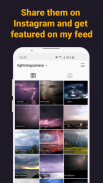



Lightning Camera - Fast Burst Camera

Descrição do Lightning Camera - Fast Burst Camera
With "Lightning Camera" everyone can easily take photos of thunderbolts, lightnings and other unpredictable scenes. This lightweight camera (<2MB) is the ultimate tool for every hobby photographer or storm hunter.
"Lightning Camera" is absolutely free of ads and charge.
Ring-Buffer burst shots make it possible
+ the app stores up to 100 images of the last ~5 seconds continuously
+ Therefore you can hit the shutter after the strike and then choose which pictures you'd like to save permanently
+ the typical camera preview frame rate is 30 pictures per seconds, which is fast enough to get good and clear images of thunderbolts
+ also great to capture images of other unpredictable scenes, like smiling children or sports action scenes
Additional Camera Options
+ you can change the size of the image buffer -> especially useful for devices with low memory specs
+ disable the continuous camera focus if it results in blurry photos on your device
+ change the exposure compensation to make your shots brighter or darker
Share your catches as photo or GIF animation
+ next to the capture button you'll get a button to a gallery to view your saved lightning shots
+ there you can select several shots (long touch) and create a GIF animation out of them
+ share your best catches either as photos or as GIF animations with your friends via any messenger app
Follow us on Instagram where I repost the best pictures you shared with me:
https://www.instagram.com/lightningcamera/
Feel free to also like my Facebook page:
https://www.facebook.com/lightningcamera
To get featured on Instagram simply tag your shots on Instagram with #lightningcamera or post them on my Facebook page!
Com o "Lightning Camera", todos podem facilmente tirar fotos de raios, raios e outras cenas imprevisíveis. Esta câmera leve (<2 MB) é a melhor ferramenta para qualquer fotógrafo amador ou caçador de tempestades.
"Lightning Camera" é absolutamente livre de anúncios e cobrança.
Tiros de burst de buffer de anel tornam possível
+ o aplicativo armazena até 100 imagens dos últimos ~ 5 segundos continuamente
+ Portanto, você pode pressionar o obturador após o ataque e escolher quais fotos deseja salvar permanentemente
+ a taxa de quadros de visualização típica da câmera é de 30 fotos por segundo, o que é rápido o suficiente para obter imagens boas e claras de raios.
Também é ótimo para capturar imagens de outras cenas imprevisíveis, como crianças sorridentes ou cenas de ação esportivas
Opções adicionais de câmera
+ você pode alterar o tamanho do buffer de imagem -> especialmente útil para dispositivos com pouca memória
+ desative o foco contínuo da câmera se resultar em fotos borradas no seu dispositivo
+ altere a compensação de exposição para tornar suas fotos mais claras ou mais escuras
Compartilhe suas capturas como foto ou animação GIF
+ ao lado do botão de captura, você terá um botão em uma galeria para visualizar seus tiros de raios salvos
+ lá você pode selecionar vários tiros (toque longo) e criar uma animação GIF deles
+ compartilhar suas melhores capturas, seja como fotos ou como animações GIF com seus amigos através de qualquer aplicativo de mensageiro
Siga-nos no Instagram, onde eu repostar as melhores fotos que você compartilhou comigo:
https://www.instagram.com/lightningcamera/
Sinta-se à vontade para também gostar da minha página no Facebook:
https://www.facebook.com/lightningcamera
Para obter destaque no Instagram, simplesmente marque suas fotos no Instagram com #lightningcamera ou publique-as na minha página do Facebook!



























